When setting up a website on IIS, one of the most critical but often overlooked aspects is file system permissions. Misconfigured permissions can lead to security vulnerabilities or runtime errors such as “file not found” or “access denied.”
This article walks through how IUSR, IIS_IUSRS, and Everyone function in the context of an IIS web server, and provides practical, security-conscious guidance based on real-world troubleshooting.
1. Key IIS User Accounts and Groups
| Account / Group | Description |
|---|---|
| IUSR | Built-in user account used for anonymous access by IIS. |
| IIS_IUSRS | Built-in group containing all IIS-related service accounts. |
| IIS APPPOOL\YourApp | Virtual account representing the identity of an application pool. |
| Everyone | Includes all users, local or remote — overly permissive, not recommended. |
2. What Permissions Should IUSR Have by Default?
For the website root directory (e.g. C:\inetpub\wwwroot\MySite\), if anonymous access is enabled, IUSR should have:
-
✅ Read
-
✅ Read & Execute
-
✅ List Folder Contents
⚠️ Note: Granting only
Readis not sufficient.Read & Executeis essential for dynamic content like PHP, ASP.NET, or compiled scripts to function correctly.
3. What If the Website Allows Uploads or File Generation?
If your site allows users to upload files (e.g. profile images), or generates logs, caches, or thumbnails, do not give write permissions to the whole site root.
Instead:
-
✅ Create dedicated directories (like
uploads/orlogs/) for file write operations. -
✅ Grant only those directories the necessary write permissions.
Example structure:
C:\inetpub\wwwroot\MySite\
├── index.html
├── css\
├── uploads\ ← This directory alone gets write permissions
Recommended Permissions (for uploads/):
-
✅
IIS_IUSRSorIIS APPPOOL\YourApp-
Read
-
Write
-
Modify
-
💡 Using
IIS_IUSRSis safer and more future-proof than assigning permissions toIUSRdirectly.
4. Real-World Issue: File “Not Exists” After Removing Everyone
Case: After removing the Everyone group, a Joomla 5 site threw an error:
plugins/system/ytshortcodes/assets/css/shortcodes.css not exists
Diagnosis: The file existed — the problem was insufficient file permissions for the account running the website.
Resolution:
Explicitly grant access to the proper account:
icacls "C:\inetpub\wwwroot\your_site\plugins\system\ytshortcodes\assets\css" /grant "IIS_IUSRS:(OI)(CI)(RX)" /T
5. Should You Keep the Everyone Group?
| Criteria | Explanation |
|---|---|
| ✅ Not Required | IIS does not depend on Everyone if correct permissions are set for service accounts. |
| ⚠️ Dangerous if Misused | Includes all users — too permissive for public-facing sites. |
| ✅ Should Be Removed | Safely removable after ensuring all necessary accounts (e.g., IIS_IUSRS) have proper access. |
✅ How to Decide if You Can Remove Everyone:
You can temporarily remove the Everyone group, then grant access only to IIS_IUSRS or your app pool account.
If the website runs fine afterward (no 403/404/500 errors), then it’s safe to permanently remove Everyone.
6. Best Practices Summary
| Directory | Recommended Permissions |
|---|---|
| Website root | IIS_IUSRS or IIS APPPOOL\xxx: Read / Execute |
| Uploads / logs | Same as above, plus Write & Modify |
| Config files | Read-only (no write!) |
| Avoid this | Don’t assign Everyone unless absolutely necessary |
| Troubleshooting | Check both file existence and access rights |
7. Common Mistakes & What to Watch Out For
❌ Mistake 1: Granting only
ReadtoIUSR, ignoringRead & Execute.
❌ Mistake 2: Giving full write permissions to the entire site folder.
❌ Mistake 3: Removing
Everyonewithout first assigning necessary permissions toIIS_IUSRSor app pool identity.
✅ Checklist:
-
Understand what user runs your site (check the app pool identity).
-
Use
icaclsor File Explorer to audit and fix permissions. -
Grant
Writeonly to specific folders likeuploads/. -
Test the site after any permission changes.
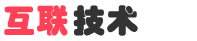
 English
English
 中文
中文 