mysql 的权限体系大致分为5个层级:
全局层级
全局权限适用于一个给定服务器中的所有数据库。这些权限存储在mysql.user表中。GRANT ALL ON *.*和REVOKE ALL ON *.*只授予和撤销全局权限。
数据库层级
数据库权限适用于一个给定数据库中的所有目标。这些权限存储在mysql.db和mysql.host表中。GRANT ALL ON db_name.*和REVOKE ALL ON db_name.*只授予和撤销数据库权限。
表层级
表权限适用于一个给定表中的所有列。这些权限存储在mysql.talbes_priv表中。GRANT ALL ON db_name.tbl_name和REVOKE ALL ON db_name.tbl_name只授予和撤销表权限。
列层级
列权限适用于一个给定表中的单一列。这些权限存储在mysql.columns_priv表中。当使用REVOKE时,您必须指定与被授权列相同的列。
子程序层级
CREATE ROUTINE, ALTER ROUTINE, EXECUTE和GRANT权限适用于已存储的子程序。这些权限可以被授予为全局层级和数据库层级。而且,除了CREATE ROUTINE外,这些权限可以被授予为子程序层级,并存储在mysql.procs_priv表中。
这些权限信息存储在下面的系统表中:
mysql.user
mysql.db
mysql.host
mysql.table_priv
mysql.column_priv
当用户连接进来,mysqld会通过上面的这些表对用户权限进行验证!
注意:
当后续目标是一个表、一个已存储的函数或一个已存储的过程时,object_type子句应被指定为TABLE、FUNCTION或PROCEDURE。当从旧版本的MySQL升级时,要使用本子句,您必须升级您的授权表。请
我们可以用 CREATE USER 或 GRANT 创建用户,后者还同时分配相关权限。而 REVOKE 则用于删除用户权限,DROP USER 删除账户。
MySQL 赋予用户权限命令语法为:
grant 权限 on 数据库对象 to 用户;
grant 权限 on 数据库对象 to 用户 identified by “密码”;
grant 权限 on 数据库对象 to 用户@”ip” identified by “密码”
GRANT 语法:
GRANT privileges (columns)
ON what
TO user IDENTIFIED BY “password”
WITH GRANT OPTION;
privileges 列表:
* ALTER: 修改表和索引。
* CREATE: 创建数据库和表。
* DELETE: 删除表中已有的记录。
* DROP: 抛弃(删除)数据库和表。
* INDEX: 创建或抛弃索引。
* INSERT: 向表中插入新行。
* REFERENCE:未使用。
* SELECT: 检索表中的记录。
* UPDATE: 修改现存表记录。
* FILE: 读或写服务器上的文件。
* PROCESS: 查看服务器中执行的线程信息或杀死线程。
* RELOAD: 重载授权表或清空日志、主机缓存或表缓存。
* SHUTDOWN: 关闭服务器。
* ALL: 所有权限,ALL PRIVILEGES同义词。
* USAGE: 特殊的 “无权限” 权限。
user 账户包括 “username” 和 “host” 两部分 即是username@host ,后者表示该用户被允许从何地接入。user@’%’表示用户user可以从任何地址访问本地的数据库,默认可以省略。还可以是 “
子句 “WITH GRANT OPTION” 表示该用户可以为其他用户分配权限。使用grant 命令创建用户或者进行授权之后,需要使用flush privileges刷新MySQL的系统权限相关表,否则会出现拒绝访问,或者重新启动mysql服务器,来使新设置生效。当然后者并不是一种好想法!
比如:
一 grant普通数据用户yangql402查询、插入、更新、删除 数据库(test)中所有表数据的权利。
grant select, insert, update, delete on test.* to yangql402@’%’;
二 grant数据库开发人员(yangql402),创建表、索引、视图、存储过程、函数。。。等权限。
grant创建、修改、删除 MySQL 数据表结构权限。
grant create on test.* to yangql402@’10.250.7.225′;
grant alter on test.* to yangql402@’10.250.7.225′;
grant drop on test.* to yangql402@’10.250.7.225′;
grant 操作 MySQL 外键权限,官方文档上说未使用!
grant references on test.* to yangql402@’10.250.7.225′;
grant 操作 MySQL 临时表权限。
grant create temporary tables on test.* to yangql402@’10.250.7.225′;
grant 操作 MySQL 索引权限。
grant index on test.* to yangql402@’10.250.7.225′;
grant 操作 MySQL 视图、查看视图源代码 权限。
grant create view on test.* to yangql402@’10.250.7.225′;
grant show view on test.* to yangql402@’10.250.7.225′;
grant 操作 MySQL 存储过程、函数 权限。
grant create routine on test.* to yangql402@’10.250.7.225′;
grant alter routine on test.* to yangql402@’10.250.7.225′;
grant execute on test.* to yangql402@’10.250.7.225′;
三 grant 普通DBA管理某个MySQL数据库(test)的权限。
grant all privileges on test to dba@’localhost’
其中,关键字 “privileges” 可以省略。
四 grant 高级 DBA 管理 MySQL 中所有数据库的权限。
grant all on *.* to dba@’localhost’
五 MySQL grant 权限,分别可以作用在多个层次上。
a. grant 作用在整个 MySQL 服务器上:
grant select on *.* to dba@localhost; — dba 可以查询 MySQL 中所有数据库中的表。
grant all on *.* to dba@localhost; — dba 可以管理 MySQL 中的所有数据库
b. grant 作用在单个数据库上:
grant select on test.* to dba@localhost; — dba 可以查询 test 中的表。
c. grant 作用在单个数据表上:
grant select, insert, update, delete on test.yql8 to dba@localhost;
d. grant 作用在表中的列上:
grant select(id, se, rank) on test.yql8 to dba@localhost;
e. grant 作用在存储过程、函数上:
grant execute on procedure test.yql8 to ‘dba’@’localhost’;
grant execute on function test.yql8 to ‘dba’@’localhost’;
六 查看用户权限
查看当前用户自己的权限:
show grants;
查看其他 MySQL 用户权限:
show grants for dba@localhost;
七 撤销用户权限
使用revoke 命令来注销用户的权限,具体语法:
要撤销所有权限,需使用以下语法。此语法用于取消对于已命名的用户的所有全局层级、数据库层级、表层级和列层级的权限。
REVOKE ALL PRIVILEGES, GRANT OPTION FROM user [, user] …
也可以指定具体的权限比如:
注意:
1 使用GRANT或REVOKE,操作者必须拥有GRANT OPTION权限,并且您必须用于您正在授予或撤销的权限。
2 使用REVOKE撤销全部权限,操作者必须拥有mysql数据库的全局CREATE USER权限或UPDATE权限。
八 删除用户:
DROP USER user;
其中user 账户包括 “username” 和 “host” 两部分 即是username@host;如果创建的时候为yangql@”10.250.7.225“,则删除的时候必须使用
drop user yangql@”10.250.7.225“,否则会报错!
mysql> drop user yangql402;
ERROR 1396 (HY000): Operation DROP USER failed for ‘yangql402′@’10.250.7.225′
mysql> drop user yangql402@’10.250.7.225′;
Query OK, 0 rows affected (0.01 sec)
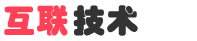
 English
English
 中文
中文 


















