MX-records are used to specify the e-mail server(s) responsible for a domain name.
Each MX-record points to the name of an e-mail server and holds a preference number for that server.
If a domain name is handled by multiple e-mail servers (for backup/redundancy), a separate MX-record is used for each e-mail server, and the preference numbers then determine in which order (lower numbers first) these servers should be used by other e-mail servers.
If a domain name is handled by a single e-mail server, only one MX-record is needed and the preference number does not matter.
When sending an e-mail to "This email address is being protected from spambots. You need JavaScript enabled to view it.", your e-mail server must first look up any MX-records for "example.com" to see which e-mail servers handles incoming e-mail for "example.com".
This could be "mail.example.com" or someone else's mail server like "mail.isp.com".
After this it looks up the A-record for that e-mail server name to connect to its IP-address.
Important
An MX-record must point to the name of a mail server - not directly to the IP-address.
Because of this, it is very important that an A-record for the referenced mail server name exists (not necessarily on your DNS server, but wherever it belongs), otherwise there may not be any way to connect to that e-mail server.
Do not point an MX-record to a CNAME-record. Many e-mail servers don't understand this. Add another A-record instead.
This record type is defined in RFC1035.
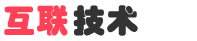
 English
English
 中文
中文 