问题:
For what ever reason NoMachine will not work on my Network. I cannot log onto the remote PC no matter what. I know my Password is correct but no matter what it will not let me access the Remote PC. I get 4 different error messages and then finally it lets me try to log on but it rejects the correct password every time. I need to complete a Clean Uninstall as each time I try to Reload NoMachine it still holds the previous details so I have no way to start from new.
回答:
After you’ve removed NoMachine “Programs and Features” and rebooted the machine (like indicated in the “Installation Guide” https://www.nomachine.com/DT07M00078#2.3.) remove directories related to nxplayer configurations i.e., .nx (in default: C:/Users/<username>/.nx) and to connection files of NoMachine (default path: C:/Users/<username>/Documents/NoMachine).
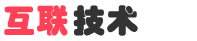
 English
English
 中文
中文 