发现新安装的win10能看到其他计算机,但不能共享其他计算的共享文件/夹,出现如下情况:在浏览器里输入:\IP 不能访问到计算机的共享文件夹,或者在桌面上新建一个指向到其他计算机共享文件/夹的快捷方式时,出现提示:windows不能找到\IP 。这是因为需要启用SMB1协议,这个协议是一个不安全的协议,因此在win10中默认不启用SMB1协议,解决此问题只要启用此协议即可,方法如下:
控制面板--程序和功能--启用或关闭windows功能--SMB1.0/CIFS文件共享支持,在前在打上勾选中即可。如下图:
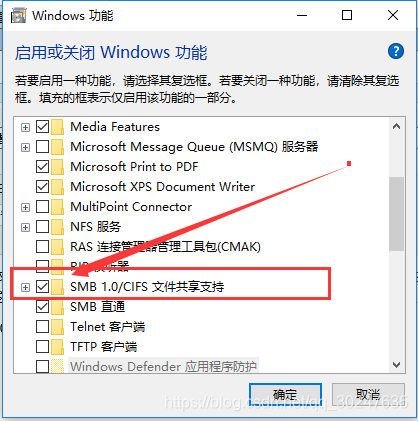
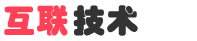
 English
English
 中文
中文 