Joomla, a powerful content management system (CMS), offers a feature known as Hidden Menus, which plays a significant role in website management, particularly for multilingual websites. This article explores what hidden menus are, their general purposes, and how they contribute to building and managing multilingual Joomla websites.
What Are Joomla Hidden Menus?
Hidden menus in Joomla are menus that do not appear in the website's frontend navigation. Unlike regular menus displayed in navigation bars, hidden menus are created in the backend to serve various functional purposes without being visible to site visitors. They are essentially a collection of menu items that link to specific content, such as articles, categories, or other components, but are not assigned to any frontend menu module.
Common Uses of Hidden Menus
Hidden menus are versatile and serve several purposes in Joomla websites:
-
Content Organization Without Frontend Display:
- Hidden menus allow administrators to create menu items linking to specific pages without showing them in the website's navigation. This is useful for pages accessed via direct URLs, modules, or plugins.
-
SEO Optimization:
- By associating content with menu items in a hidden menu, Joomla can generate Search Engine Friendly (SEF) URLs (e.g.,
domain.com/about). These clean URLs improve search engine rankings, even for pages not visible in the navigation.
- By associating content with menu items in a hidden menu, Joomla can generate Search Engine Friendly (SEF) URLs (e.g.,
-
Support for Modules and Plugins:
- Certain Joomla modules or plugins require menu items to function correctly. Hidden menus provide these necessary menu items without cluttering the frontend navigation.
-
Access Control:
- Hidden menus can restrict access to specific content by linking to pages visible only to certain user groups, such as administrators or registered users, while remaining invisible to public visitors.
Creating a Hidden Menu
To create a hidden menu in Joomla:
- Navigate to Menus > Manage in the Joomla backend.
- Create a new menu (e.g., named "Hidden Menu").
- Add menu items linking to articles, categories, or other components.
- Ensure the menu is not assigned to any frontend menu module (via Modules > Menu), so it remains invisible on the website.
Hidden Menus in Multilingual Joomla Websites
Hidden menus are particularly valuable when building multilingual Joomla websites. They provide a structured way to manage content across different languages while keeping the frontend navigation clean and user-friendly. Below are the key ways hidden menus contribute to multilingual websites:
1. Managing Multilingual Content Links
In a multilingual website, each language version requires its own set of content, such as articles or categories. Hidden menus allow administrators to create separate menu items for each language without displaying them in the frontend navigation. For example:
- A hidden menu named "English Hidden Menu" could include menu items for English content (e.g., "About Us").
- A "Chinese Hidden Menu" could link to corresponding Chinese content (e.g., "关于我们").
These menu items can be accessed via modules, plugins, or direct URLs, ensuring content is organized without overwhelming the navigation.
2. Generating Language-Specific SEF URLs
Joomla’s multilingual websites rely on menu items to create SEF URLs for content. Hidden menus enable the creation of menu items for each language, ensuring proper URL structures like:
domain.com/en/aboutfor English content.domain.com/zh/aboutfor Chinese content.
Even if these menu items are not displayed, they provide the necessary structure for SEO-friendly URLs, improving the site’s visibility on search engines.
3. Supporting the Language Switcher
Joomla’s Language Switcher module requires menu items to define key pages (e.g., the homepage) for each language. Hidden menus can store these menu items, allowing the language switcher to redirect users to the correct language version of a page. For instance:
- A hidden menu item for the English homepage (
/en/home) and Chinese homepage (/zh/home) ensures smooth language switching without duplicating menu items in the frontend.
4. Access Control and Content Isolation
Hidden menus can restrict access to language-specific content. By combining hidden menus with Joomla’s access control settings, administrators can ensure that certain content is only visible to specific user groups. This is particularly useful for multilingual sites targeting diverse audiences with varying access levels.
5. Simplifying Frontend Navigation
Displaying every language’s menu items in the frontend can make navigation cluttered. Hidden menus allow secondary or language-specific links to be stored in the backend, accessible only when needed (e.g., via a module or direct URL). This keeps the frontend navigation clean and user-friendly.
Example: Setting Up Hidden Menus for a Multilingual Site
To illustrate, consider a Joomla website supporting English and Chinese:
- Create Hidden Menus:
- In the backend, create two hidden menus: "English Hidden Menu" and "Chinese Hidden Menu".
- Add menu items for each language (e.g., English "About Us" and Chinese "关于我们").
- Associate Languages:
- Use Joomla’s Associations feature to link menu items across languages (e.g., associate the English "About Us" with the Chinese "关于我们").
- Configure Language Switcher:
- Ensure the language switcher module references the hidden menu items for each language’s homepage or key pages.
- Enable SEF URLs:
- The hidden menu items automatically generate URLs like
domain.com/en/aboutanddomain.com/zh/about.
- The hidden menu items automatically generate URLs like
Best Practices
- Unique Menu Aliases: Ensure menu item aliases are unique and include language codes (e.g., "en-about" or "zh-about") to avoid URL conflicts.
- Language Filter Plugin: Enable and configure the System - Language Filter plugin to ensure hidden menu items load correctly based on the active language.
- Access Permissions: Use Joomla’s access controls to restrict hidden menu items to authorized users when necessary.
Conclusion
Joomla’s hidden menus are a powerful tool for managing content and optimizing websites, especially in multilingual setups. They allow administrators to organize content links, generate SEO-friendly URLs, support language switching, and maintain a clean frontend navigation. By leveraging hidden menus, Joomla users can create structured, user-friendly, and SEO-optimized multilingual websites with ease. Whether you’re managing a single-language site or a complex multilingual one, hidden menus offer flexibility and control to enhance your Joomla experience.
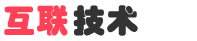
 English
English
 中文
中文 