Applies To: Windows Server 2008, Windows Server 2008 R2, Windows Vista
Creates a backup using specified parameters. If no parameters are specified and you have created a scheduled daily backup, this subcommand creates the backup by using the settings for the scheduled backup. If parameters are specified, it creates a Volume Shadow Copy Service (VSS) copy backup and will not update the history of the files that are being backed up.
To create a one-time backup with this subcommand, you must be a member of the Backup Operators group or the Administrators group, or you must have been delegated the appropriate permissions. In addition, you must run wbadmin from an elevated command prompt. (To open an elevated command prompt, click Start, right-click Command Prompt, and then click Run as administrator.)
For examples of how to use this subcommand, see Examples.
Syntax for Windows°Vista and Windows Server 2008:
wbadmin start backup
[-backupTarget:{<BackupTargetLocation> | <TargetNetworkShare>}]
[-include:<VolumesToInclude>]
[-allCritical]
[-noVerify]
[-user:<UserName>]
[-password:<Password>]
[-noinheritAcl]
[-vssFull]
[-quiet]
Syntax for Windows°7 and Windows Server 2008 R2:
Wbadmin start backup
[-backupTarget:{<BackupTargetLocation> | <TargetNetworkShare>}]
[-include:<ItemsToInclude>]
[-nonRecurseInclude:<ItemsToInclude>]
[-exclude:<ItemsToExclude>]
[-nonRecurseExclude:<ItemsToExclude>]
[-allCritical]
[-systemState]
[-noVerify]
[-user:<UserName>]
[-password:<Password>]
[-noInheritAcl]
[-vssFull | -vssCopy]
[-quiet]
| Parameter | Description | ||
|---|---|---|---|
|
-backupTarget |
Specifies the storage location for this backup. Requires a hard disk drive letter (f:), a volume GUID-based path in the format of \\?\Volume{GUID}, or a Universal Naming Convention (UNC) path to a remote shared folder (\\<servername>\<sharename>\). By default, the backup will be saved at: \\<servername>\<sharename>\WindowsImageBackup\<ComputerBackedUp>\.
|
||
|
-include |
For Windows°Vista and Windows Server 2008, specifies the comma-delimited list of volume drive letters, volume mount points, or GUID-based volume names to include in the backup. This parameter should be used only when the -backupTarget parameter is used. For Windows°7 and Windows Server 2008 R2, specifies the comma-delimited list of items to include in the backup. You can include multiple files, folders, or volumes. Volume paths can be specified using volume drive letters, volume mount points, or GUID-based volume names. If you use a GUID-based volume name, it should be terminated with a backslash (\). You can use the wildcard character (*) in the file name when specifying a path to a file. Should be used only when the -backupTarget parameter is used. |
||
|
-exclude |
For Windows°7 and Windows Server 2008 R2, specifies the comma-delimited list of items to exclude from the backup. You can exclude files, folders, or volumes. Volume paths can be specified using volume drive letters, volume mount points, or GUID-based volume names. If you use a GUID-based volume name, it should be terminated with a backslash (\). You can use the wildcard character (*) in the file name when specifying a path to a file. Should be used only when the -backupTarget parameter is used. |
||
|
-nonRecurseInclude |
For Windows°7 and Windows Server 2008 R2, specifies the non-recursive, comma-delimited list of items to include in the backup. You can include multiple files, folders, or volumes. Volume paths can be specified using volume drive letters, volume mount points, or GUID-based volume names. If you use a GUID-based volume name, it should be terminated with a backslash (\). You can use the wildcard character (*) in the file name when specifying a path to a file. Should be used only when the -backupTarget parameter is used. |
||
|
-nonRecurseExclude |
For Windows°7 and Windows Server 2008 R2, specifies the non-recursive, comma-delimited list of items to exclude from the backup. You can exclude files, folders, or volumes. Volume paths can be specified using volume drive letters, volume mount points, or GUID-based volume names. If you use a GUID-based volume name, it should be terminated with a backslash (\). You can use the wildcard character (*) in the file name when specifying a path to a file. Should be used only when the -backupTarget parameter is used. |
||
|
-allCritical |
Specifies that all critical volumes (volumes that contain operating system's state) be included in the backups. This parameter is useful if you are creating a backup for bare metal recovery. It should be used only when -backupTarget is specified, otherwise the command will fail. Can be used with the -include option.
|
||
|
-systemState |
For Windows°7 and Windows Server 2008 R2, creates a backup that includes the system state in addition to any other items that you specified with the -include parameter. The system state contains boot files (Boot.ini, NDTLDR, NTDetect.com), the Windows Registry including COM settings, the SYSVOL (Group Policies and Logon Scripts), the Active Directory and NTDS.DIT on Domain Controllers and, if the certificates service is installed, the Certificate Store. If your server has the Web server role installed, the IIS Metadirectory will be included. If the server is part of a cluster, Cluster Service information will also be included. |
||
|
-noVerify |
Specifies that backups saved to removable media (such as a DVD) are not verified for errors. If you do not use this parameter, backups saved to removable media are verified for errors. |
||
|
-user |
If the backup is saved to a remote shared folder, specifies the user name with write permission to the folder. |
||
|
-password |
Specifies the password for the user name that is provided by the parameter -user. |
||
|
-noInheritAcl |
Applies the access control list (ACL) permissions that correspond to the credentials provided by the -user and -password parameters to \\<servername>\<sharename>\WindowsImageBackup\<ComputerBackedUp>\ (the folder that contains the backup). To access the backup later, you must use these credentials or be a member of the Administrators group or the Backup Operators group on the computer with the shared folder. If -noInheritAcl is not used, the ACL permissions from the remote shared folder are applied to the <ComputerBackedUp> folder by default so that anyone with access to the remote shared folder can access the backup. |
||
|
-vssFull |
Performs a full back up using the Volume Shadow Copy Service (VSS). All files are backed up, each file's history is updated to reflect that it was backed up, and the logs of previous backups may be truncated. If this parameter is not used wbadmin start backup makes a copy backup, but the history of files being backed up is not updated.
|
||
|
-vssCopy |
For Windows 7 andWindows Server 2008 R2, performs a copy backup using VSS. All files are backed up but the history of the files being backup up is not updated so you preserve the all the information on which files where changed, deleted, and so on, as well as any application log files. Using this type of backup does not affect the sequence of incremental and differential backups that might happen independent of this copy backup. This is the default value.
|
||
|
-quiet |
Runs the subcommand with no prompts to the user. |
The following examples show how the wbadmin start backup command can be used in different backup scenarios:
Scenario #1
- Create a backup of volumes e:, d:\mountpoint, and \\?\Volume{cc566d14-4410-11d9-9d93-806e6f6e6963}
- Save the backup to volume f:
wbadmin start backup -backupTarget:f: -include:e:,d:\mountpoint,\\?\Volume{cc566d14-44a0-11d9-9d93-806e6f6e6963}\
Scenario #2
- Perform a one-time backup of f:\folder1 and h:\folder2 to volume d:.
- Backup the system state
- Make a copy backup so that the normally scheduled differential backup is not impacted.
wbadmin start backup –backupTarget:d: -include:g\folder1,h:\folder2 –systemstate -vsscopy
Scenario #3
- Perform a one-time backup of d:\folder1 that should be backed up non-recursively.
- Backup the folder to the network location \\backupshare\backup1
- Restrict access to the backup to members of the Administrators or Backup Operators group.
wbadmin start backup –backupTarget: \\backupshare\backup1 -noinheritacl -nonrecurseinclude:d:\folder1
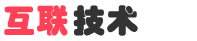
 English
English
 中文
中文  Important
Important Tip
Tip Caution
Caution Warning
Warning